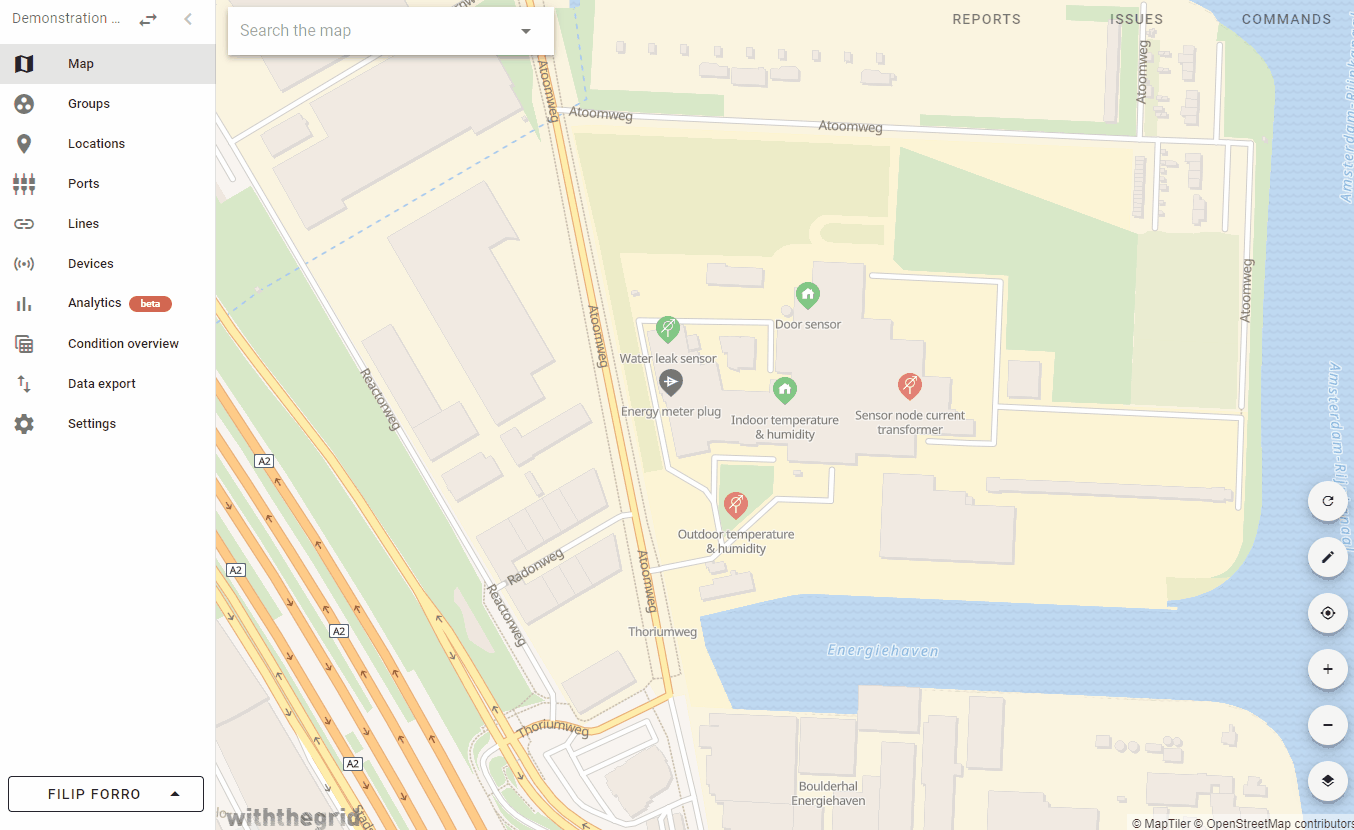Quantities and thresholds
Quantities are the fields where measurement data is recorded. Quantities carry a value, size and unit. The unit can be defined for each quantity. For example:
- Temperature in Celsius
- On potential in Voltage DC
- Orientation in degrees
It is possible to use scientific naming (mili,mega,giga etc.) to further specify the values. You can also turn this off. It is also possible to add thresholds to the quantity for the whole environment. These will then become the default quantities. You can overrule this default threshold on location level as shown in Graphs.
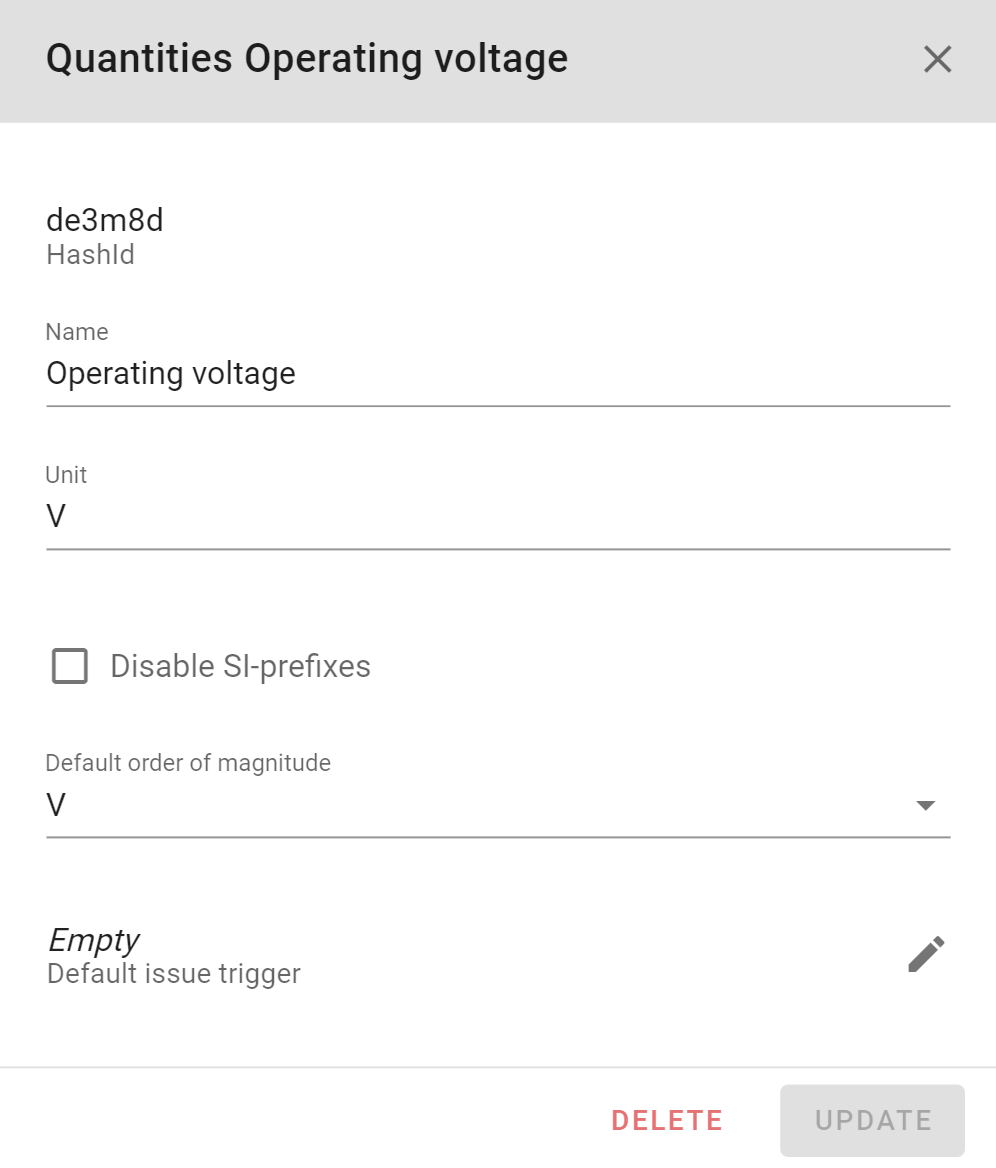
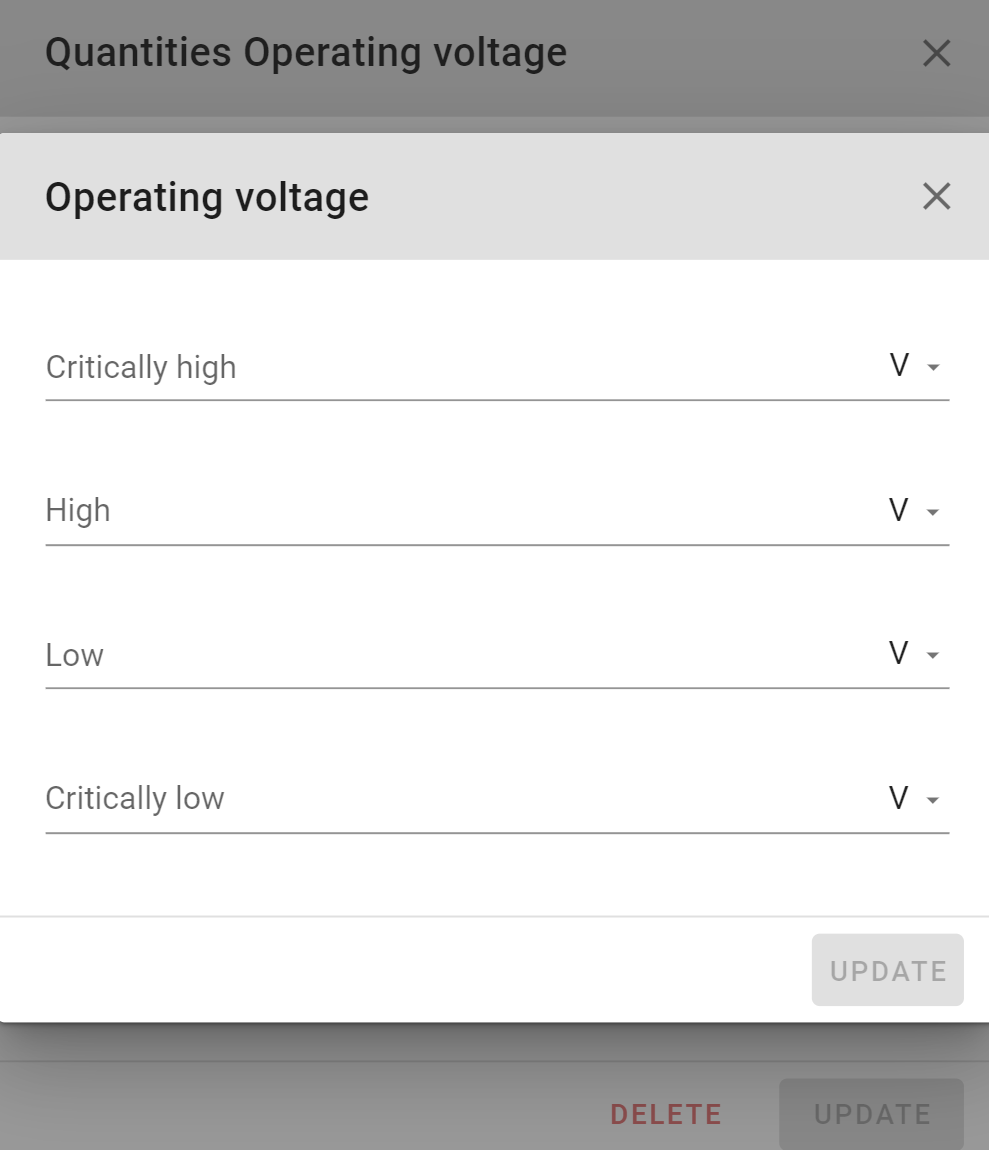
Quantities can be filtered based on a unit and their default issue trigger. This allows you to easily find quantities which do not have a default issue trigger.