Connectivity issue triggers
Connectivity issue triggers are all about staying on top of your devices, by making sure that they function as expected. A connectivity issue trigger could be triggered if a device does not report as expected. The unexpected behavior can be caused due to various reasons such as low signal strength, a faulty device, or simply a dead battery.
With connectivity issue triggers you can make sure that when a device does not respond, you will be notified on time. We have 2 types of connectivity issue triggers: Serious and Critical.
A serious issue can help notify you ahead of time that a device does not behave as it should, but is still operational. It meant to give you a warning. A critical issue has an even higher layer of importance.
Based on your application, you can freely configure for both, serious and critical issue triggers
- Number of missed reports
- Offline for
For example, a user can select 10 as the number of missed reports and offline for 30 minutes.
This means, that a serious or critical issue will be generated when the device has missed 10 measurement reports and the device has not been online for more than 30 minutes.\
Watch the video on Youtube
Auto-close connectivity issues
It is possible to have connectivity issues automatically closed once the device reconnects and the issue will get the label ‘RECOVERED’. In the settings menu, general section, there is a checkbox ‘Close connectivity issues automatically’ to enable this functionality.
Below that there is also the option to close new triggers automatically after reaching a mark, which can be set by the user.
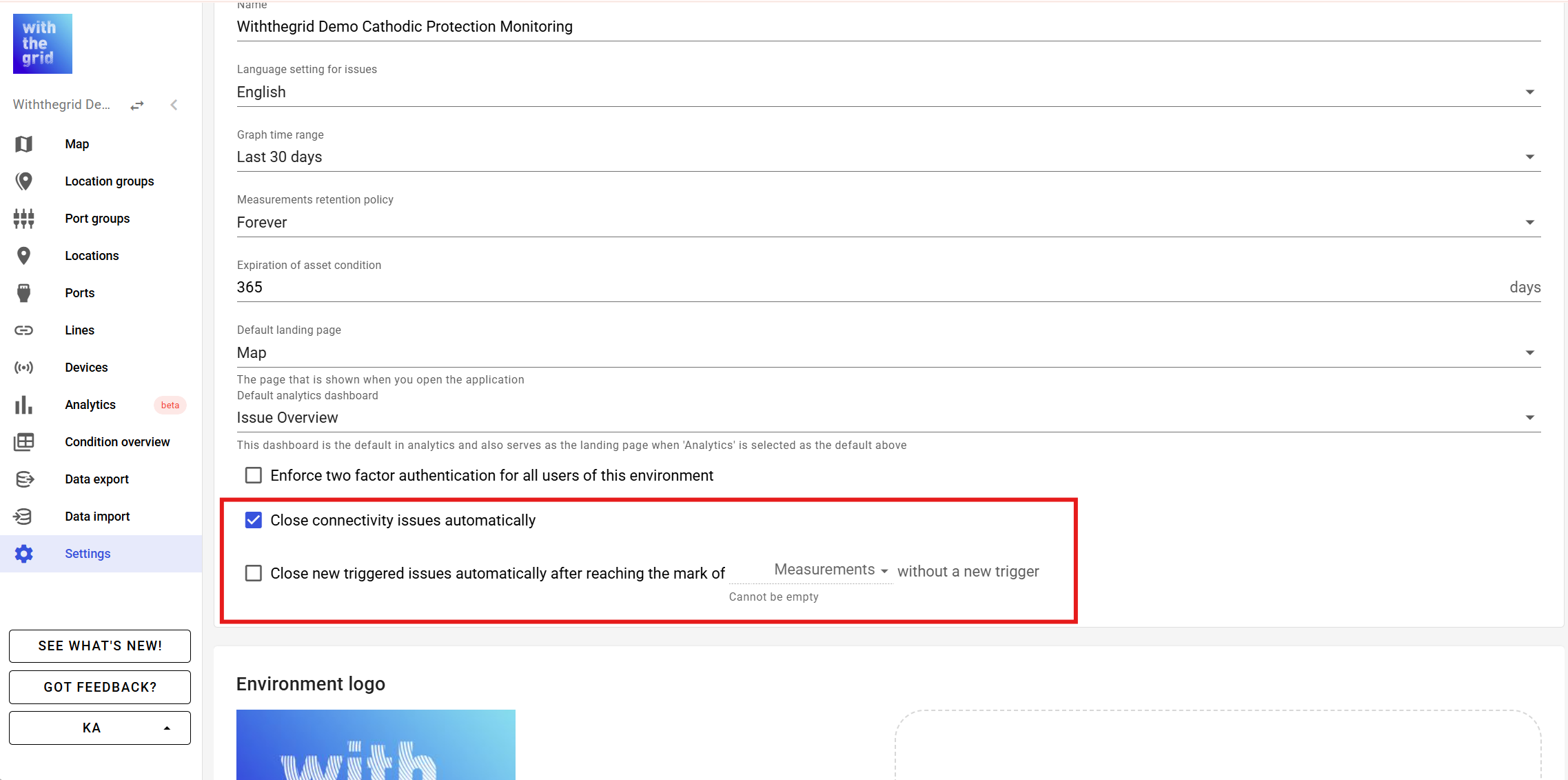
Lines and connectivity issues
Lines will not color red or orange when a linked location has a device with connectivity issues. Issues opened on a pin linked to an internal channel do not affect the color of the connected lines. Locations with connectivity issues display this by coloring the icon that marks the connection to a device.