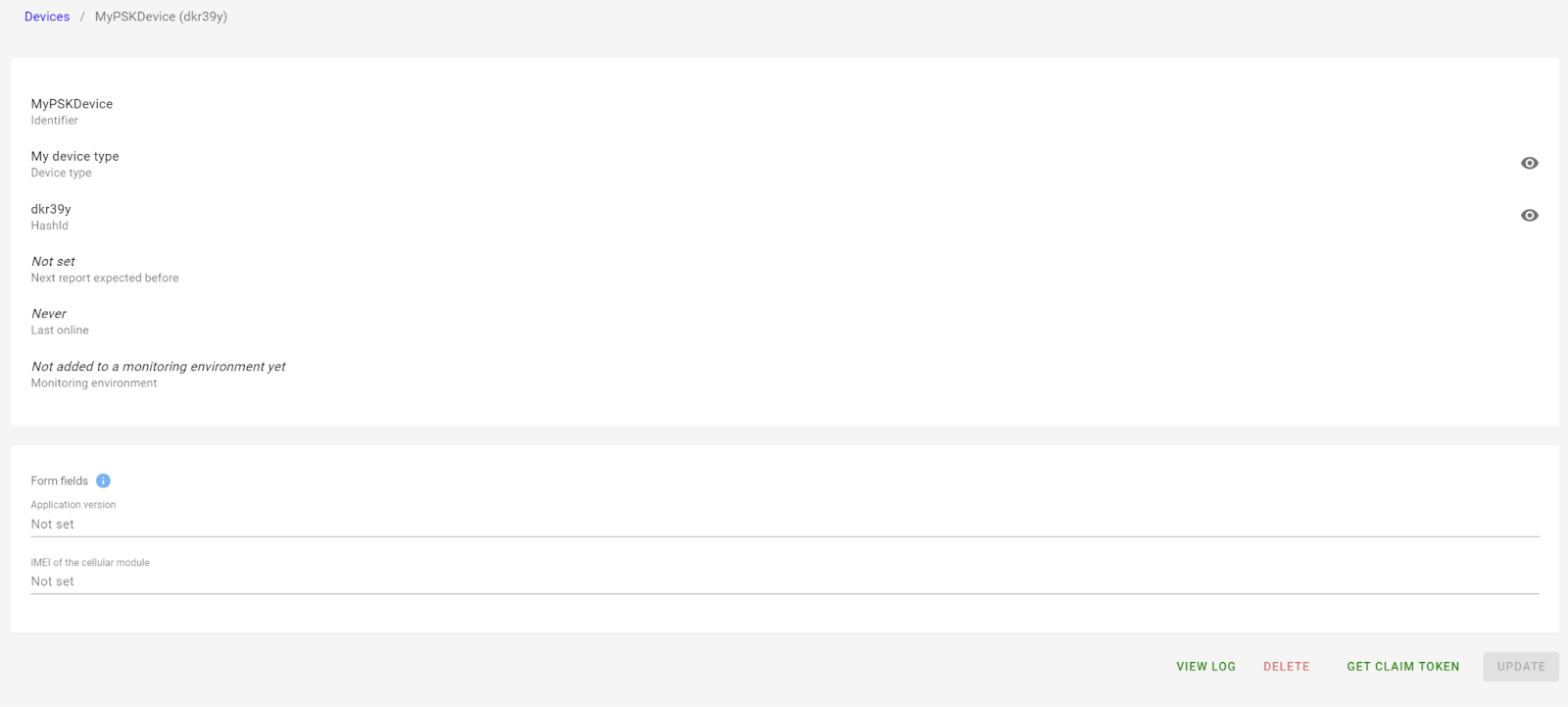Device access
There are three ways to create device authentications. One is through webhooks for example with a gateway or other data source. The second way is through X.509 certificates. Thirdly, with a pre-shared key (PSK)
Webhooks
For more information see the separate webhook documentation.
Client certificates
For more information see the separate client certificate documentation.
Pre-shared key (PSK)
Users can now add pre-shared key (PSK) devices from the connectivity environment interface. To do this, navigate to a connectivity environment and select the ‘Devices’ tab. A new button labeled ‘New’ has been created, informing users that only PSK devices can be created through the UI.

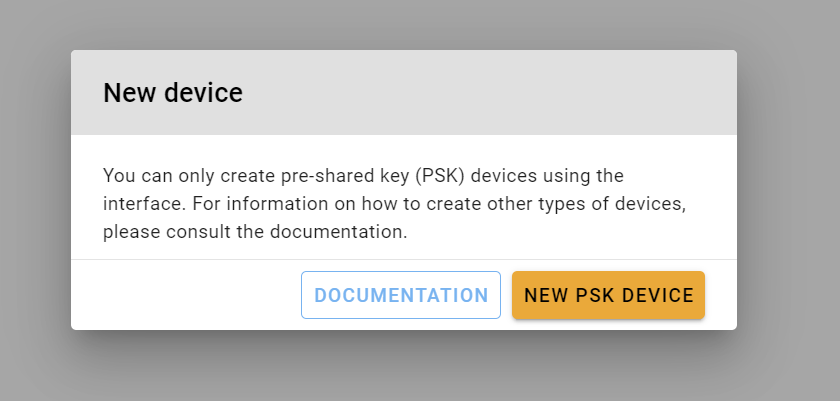
Clicking on ‘New PSK device’ opens a new tab where the user is prompted to enter an Identifier, select a device type from the list, and input a PSK identity and a PSK key. The following restrictions apply:
- Identifier: Must be unique within the connectivity environment, and can’t be empty.
- Device type: One must be selected.
- PSK identity: Must be unique and a base64 string no longer than 255 characters, and can’t be empty.
- PSK key: Must be a base64 string no longer than 512 characters, and can’t be empty.
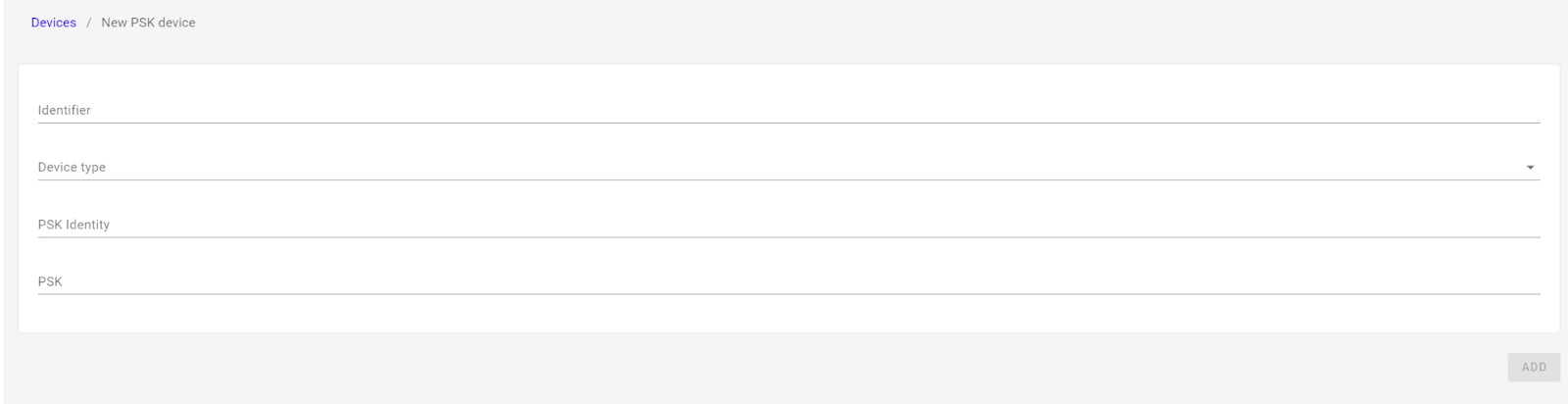
Clicking on ‘Add’ will open the newly created device. From here, users can edit the device or add form fields.